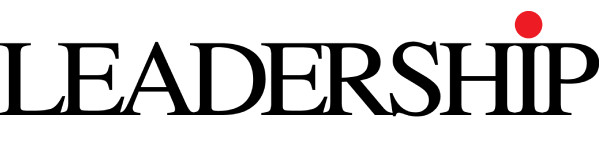Mobile data has become an essential life need and tool for communication, information, and entertainment. It is safe to say that majority of young people budget for mobile data as they budget for food and clothing because, in today’s digital world, one would feel disconnected and out of place without mobile data.
As telecommunication companies continue to raise mobile data prices and the demand for heavy data activities like streaming, gaming, and social media rise, the consumption of mobile data has surged dramatically.
Despite efforts to improve data services, many people still struggle to make their data last throughout the month, this is where smart data management strategies come into play.
From simple tweaks to your phone settings to more advanced techniques, hereunder are seven effective ways to make your mobile data last longer.
1. Turn off Background Data: Some apps on your phone continue to run in the background and consume data even when you’re not using them or aware that they are still running. It is advisable to turn off applications that you are not using at the moment to save your mobile data.
To turn off background data, go to your phone’s settings, select “Data usage,” and toggle off “Background data” for apps that don’t need it.
2. Use Data-Saving Apps: Certain applications use data than others, this is just as some applications help you save data. Apps like Opera Mini, UC Browser, and Data Save can help compress data and reduce consumption. You can also use apps like GlassWire or Data Usage Monitor to track your data usage.
3. Limit Video Streaming: Video streaming is so far one of the biggest consumers of mobile data.
To save data, Try to limit your video streaming to Wi-Fi networks or use data-saving modes on apps like YouTube or Netflix.
Do not forget to close or delete video streaming applications when you are not using them, check out for pop-up notifications from these apps as well.
4. Turn off Auto-Update: Automatic updates can consume a lot of data especially if you have many apps installed and you are not aware that they still run on your mobile device.
To turn off auto-update, go to your phone’s settings, select “Apps,” and toggle off “Auto-update” for apps that don’t need it.
5. Use Wi-Fi Networks: As much as possible, always alternate your mobile data whenever possible. Connect to Wi-Fi networks when you are in public places like cafes, restaurants, and offices that offer free Wi-Fi.
It is also crucial to wait until you are connected to a Wi-Fi network to access heavy applications like YouTube.
6. Reduce Data Usage for Social Media: Social media apps like Facebook, Instagram, and Twitter can consume a lot of data because of the pictures and video features in them.
Try to reduce your data usage for these apps by turning off auto-play videos, using data-saving modes, or limiting your usage.
7. Monitor Your Data Usage: Keep track of your data usage from time to time to identify areas where you need to adjust.
You can download a data usage tracker application to monitor your data consumption.