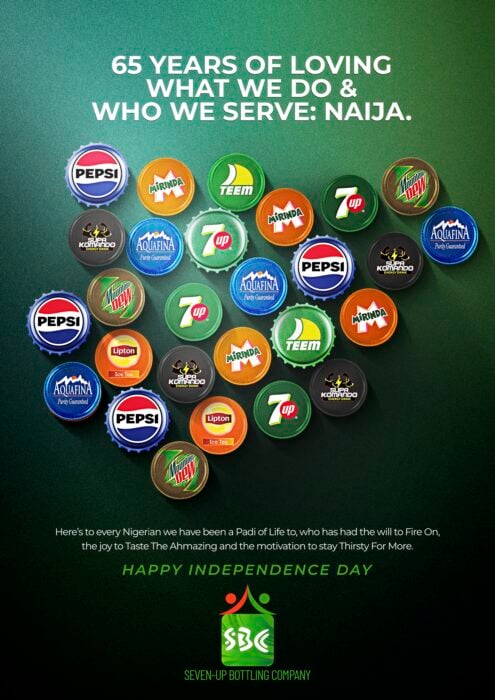Alibo John also known as Ellalibo on Instagram is the brain behind ‘Gbas Gbos’, an animation series that have become popular on Instagram and as such is constantly dishing out ideas to up-and-coming scriptwriters who want to transmogrify their talent into wonderful animated series or clips.
The most crucial element of any task is the capacity to reduce time. Perfectionists must be able to cut down on time so that they can enhance their work. Directors must prepare the project ahead of time to go through the work repeatedly and make any necessary change prior to the deadline. Large studios should stay ahead of time. This is the problem.
Who holds the responsibility of delivering an animation on time? Well. We have bad news for you. You. You, the animator. The fate of humanity is on your shoulders. Think about yourself as a Hero in a journey that requires a few suggestions to make your journey more enjoyable and shorter.
Utilize Shortcuts! I’ve seen some professionals navigating menus in order to complete their work It’s embarrassing. It’s true that with shortcuts, I’m about 20% quicker than animators of other calibers.
What’s the difference? When I work on freelance work, clients employ me due to the fact that they know I can deliver on time. This is because although we’re doing exactly the same thing, using the same processes however, I accomplish it much faster (using the shortcuts).
Customize Shortcuts: Some programs, such as After Effects don’t allow you to personalize your shortcuts however, if you are able to do it, then DO IT! The most effective Keyboard Profile is one that can handle the most frequently used shortcuts close to your right wrist. The less space your right-hand needs to be moved between left and right when you type the more efficient. This is the reason why you should strive to include all the most important functions within the keyboard “mapping”. Examples might include CTRL+F, CTRL+G CTR+TAB, CTRL+SHIFT+W, ALT+SHIFT+3, etc. They are all similar.
You might want to consider using a Gaming Keyboard, Gaming Mouse, or Gaming Keypad. The one I suggest most highly would be one called the Gaming Keypad (like Razer Orbweaver or Logitech G13) because when it doesn’t have shortcut customization, you can modify your Keypad to include all of the functions that are important to one another, and even better than that instead of pressing three buttons (like CTRL+SHFT+P) instead, you press one number on your keypad.
Automate your work using Macros:
It is possible to do this with a Gaming Mouse, Gaming Keyboard, or Gaming Keypad. The term macro refers to a set of key presses which can be automated to the press of one designated key on your keypad. For instance. In after effects
Optimized Animation Process:
Optimizing is the process of making optimal use of the resources that are at your disposal to complete your project.
The best method to approach your animation process is to handle the two most important elements in every project. Your Pipeline and your beginning Keyframes.
Set Up Key Poses first, and handle details later. Yes, it’s true that you’d like to be able to impress the boss or acquaintances with how evocative your characters are. It’s best to block (pose your persona) the keyframes that are important and then the starting point and in the middle, and the after-effects. Then, add more animation later.
Make use of a good rig: (Avoid the ones that aren’t reliable)
A high-quality rig is vital, and having to alter keyframes and poses is a sign that the rig isn’t adequate and makes you lose time. A good rig permits users to be creative and more imaginative, as it allows your character to alter its pose quickly, ensuring your animation is more fluid. If you’re unable to create an appropriate rig, hire a freelancer (have someone else create this on your behalf) or make use of the rig for the essential poses.
Then you can forget about the rig and manage any other motion (like hands, tails hair, hands) by hand.
Recycle Animations. I’m referring to the sequence of keyframes in this case. The most popular example is the blinking of eyes. Instead of manually closing and opening your eyes in the timeline you simply copy and paste keyframes over the timeline. Another example could be a walking cycle. If you require the character to walk and do things with their hands, for example, giving commands or commands to others, then you could reuse the animation, however, you must delete the keyframes that represent the hands, torso, and head, and then animate the head, hands, and torso. In this way, a significant portion of the work is completed.
Use older animations as Referencing. Sometimes the timing is just right and the curves of animation (for interpolation) provide the smoothness that you’ve been searching for, but you’re working on another project and you’re having trouble and you are unable to determine what you did. This is why a prior animation could be helpful as an example. All you need to do is look up how many frames are in between keyframes to ensure that you have the right timing and also look at the curves of animation. Alibo John and his works can be found on Instagram as ellalibo.