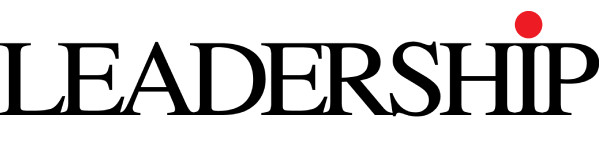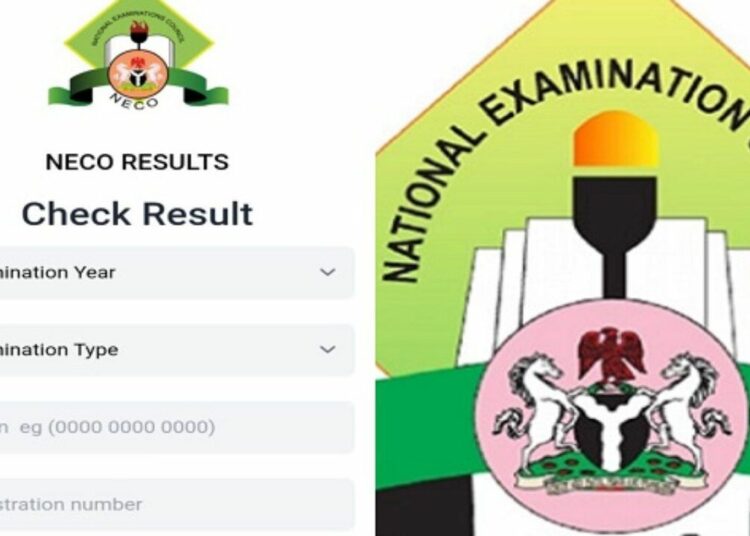The National Examinations Council (NECO), on Tuesday, formally released the 2023 Senior School Certificate Examination (SSCE) internal results.
NECO confirmed that 1,205,888 candidates registered for the examinations while 1,196,985 wrote the exams earlier this year.
The examination body has made the result verification and checking much earlier as follows:
1: Visit NECO’s result checking portal on the official website https://results.neco.gov.ng
2: A candidate is expected to enter his or her examination details i.e your examination year and the examination type (SSCE Internal or External, BECE, NCEE, GIFTED) into the designated fields.
3: Enter 12 Digit Token
4: Enter Registration Number
5: Click ‘Check Result’ then view/verify and print your result.
Also, the West African Examinations Council (WAEC), which held its own internal examinations earlier, has a similar process in place for candidates to check their results with ease.
The WAEC result checker PIN is a unique code that provides access to WAEC website, allowing users to view their examination results online.
There are many ways to purchase the WAEC result checker PIN via various e-commerce sites like Jumia, Konga, Opay, Quickteller, and more.
Simply provide your name, email address and phone number when making a purchase online. When you have made payment for the PIN, it will be sent directly to your email address or mobile device as an SMS message.
The Steps:
1. Choose your preferred website and create an account.
2. Select the “buy” or “pay now” option to begin the checkout process. On some websites, customers will need to enter their payment information (such as debit/credit carddetails or bank transfer details) before completing their purchase.
3. Click “confirm payment” to complete purchase.
4. When payment is complete, you will receive an email or SMS message with a unique code that serves as access to the WAEC results database. This code is only valid once and must be used before its expiration date so it is important to save it securely in a safe place until needed.
5. View results and save/print.