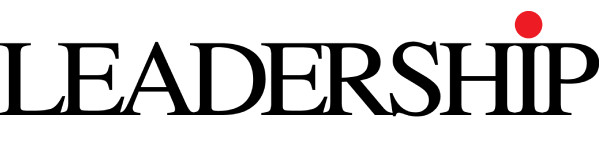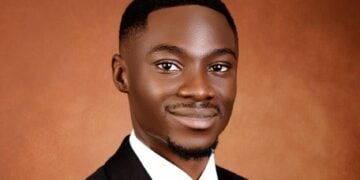Are you ready to dive into the world of digital satellite TV and unlock a treasure trove of entertainment, sports, and news? If so, you’ve come to the right place!
In this article, we’ll take you on a journey to discover how to subscribe to three of the most popular TV services: GOtv, DStv, and Startimes.
Whether you’re a seasoned viewer or new to the world of satellite TV, we’ve got you covered with easy-to-follow steps to get you started on your viewing adventure. So, grab your remote, settle into your favorite spot on the couch, and let’s embark on this exciting journey together!
How to Recharge GOtv
Through MyGOtv App
Log in to MyGOtv app to subscribe and renew your GOtv Subscription. Then, select your preferred package; GOtv Max, Supa+, Jinja, Jolli, Smallie, or GOtv Supa. Then enter your debit card details and make payment.
Through USSD Code
This method is used in case you are not using an Android, Apple, or iOS device. For a quick subscription route for GOtv, just dial *288# on your call keypad, then send.
Through a Customer Care Representative
To subscribe to GOtv, you can contact your customer care representative by dialing 634 which is the toll-free number. Send your IUC number and he will subscribe for you.
Through Bank App
If you are using a bank App, check your menu; GOtv subscription service is also available on bank apps regardless of the bank name. You will get it at utility bills, choose your package, and pay using your IUC number.
Through QuickTeller
GOtv customers can also subscribe to their television by using the QuickTeller web link. Just log in to www.quickteller.com/got. Choose your preferred GOtv package, supply your decoder information, and pay.
How to Recharge DStv
Through USSD Code
To subscribe and renew your DStv Subscription, you can use the USSD code by dialing *389*9*smartcard number# on your phone. Select DStv from the menu that will appear on your screen. Then, select your package; DStv Premium, Padi, Confam, Compact, Compact+, or Yanga . After selecting your preferred package, you can make your payment with a debit card.
DStv Online
To subscribe to any DStv, you can do it online. Just log in to the DStv website. Sign up. On the menu bar, Press the Pay link and Pay Now button. Then enter the requested personal details. Select your preferred package and make payments with any payment method you like from the option.
Through MyDStv App
Log in to the DStv app. Select your DStv package. And then make your payment.
Through ATM
Just visit an ATM stand, Insert your ATM card, and enter your 4-digit PIN. Choose Pay Bills from the options. Choose your account type, and the option “DStv” will show on the screen. Choose your DStv bouquet, insert your Smart card number, and press on Accept.
Subscribing to satellite and digital TV services like GOtv, and DStv, has become increasingly convenient with various payment options and online platforms available.
Whether you prefer a wide range of channels, sports, movies, or local content, these providers offer diverse packages to cater to your entertainment needs.
Just select the package that suits you best, make your payment through the available methods, and enjoy a world of television entertainment at your fingertips.
Stay connected and entertained with the TV service of your choice!