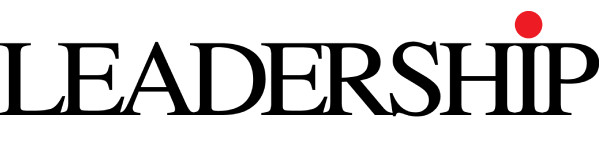Website and web app development involves building and managing them. It requires technology, framework, and programming language expertise. Tasks include back-end development for server-side functionality and database interactions. Automation testing helps check these tools and implement them. Front-end development creates visual and interactive elements.
Developers must consider user experience (UX), security, performance optimization, and responsive design. These aspects reflect the changing nature of the internet.
Definition Of Cross-Browser Automation Testing
Testing designed to ensure web applications work correctly in various web browsers online is known as cross-browser automation testing. It requires running tests on a web application across various browser environments using automated tools.
These tools check for visual inconsistencies, compatibility issues, and functionality errors by simulating user interactions within a browser. Using automation, problems that could potentially impact the user experience missed by manual testing can be discovered.
Why Compatibility Across Platforms Is Crucial?
Due to the many browsers and devices, cross-browser automation testing is necessary. Users use Edge, Firefox, Safari, Chrome, and others. All browsers have multiple versions. Many PCs, laptops, tablets, and phones run Windows, macOS, iOS, and Android. This complexity complicates web development.
Ensuring compatibility across these different platforms is crucial for several reasons:
- Reach and Accessibility: A web application must be functional and accessible to the largest audience possible. It should be irrespective of their preferred browser or device to take full advantage of its reach.
- User Experience: Issues with specific browsers’ consistency and bugs can make for a bad user experience that lowers user satisfaction and may even drive away users.
- Brand Reputation: Websites that function well across all platforms reflect positively on the brand. It demonstrates the organization’s attention to detail and commitment to quality.
- SEO Implications: Search engines may penalize websites that offer a subpar user experience on specific platforms, impacting the site’s visibility and traffic.
Web development and quality assurance depend heavily on cross-browser automation testing since it guarantees a consistent and excellent user experience from web applications.
Benefits Of Automation In Cross-Browser Testing
Web apps must undergo cross-browser testing to ensure functionality, performance, and user experience across browsers and devices. An important factor in raising this process’s efficacy and efficiency is automation. Automation in cross-browser testing has these main benefits:
Efficiency and Speed
Complete testing across various browsers takes a lot less time when done automatically. Testing a website’s functionality across browsers and devices takes time and effort because each test must be repeated. Automated testing tools can run these tests in multiple environments in hours, saving days or weeks. This swift feedback loop allows developers to make necessary adjustments more quickly, accelerating the overall development cycle.
- Accuracy and Consistency
Automated testing ensures that tests are carried out accurately by minimizing the impact of human error. Because different testers carry out tests in various manners, manual testing can be inconsistent and may result in missed or misinterpreted issues. Through the use of automation, testing can be standardized, which guarantees reliable and consistent results. It is essential to maintain consistency to conduct accurate testing of the functionality and performance of web applications across all browsers and devices.
- Scalability
Automated tests can be easily replicated and scaled up to cover more browsers, versions, and devices without significant additional effort. Once a test script is created, it can be run across multiple testing environments simultaneously, allowing for comprehensive coverage that would be impractical with manual testing. This scalability is crucial as the landscape of browsers and devices expands, enabling developers to test their applications efficiently against the latest versions and newly released devices.
- Cost-effectiveness
Automatic testing reduces long-term costs but requires tools and training to set up. Automatic testing finds compatibility issues and bugs early in the development cycle, preventing costly fixes after deployment. Furthermore, automated testing’s effectiveness and speed free up priceless resources, enabling teams to concentrate on other crucial facets of innovation and development. Automation becomes economically advantageous due to reduced manual effort, early issue detection, and the ability to adapt to new testing environments quickly.
Challenges In Cross-Browser Testing
Development and quality assurance teams face specific challenges with cross-browser testing. One obstacle is configuring automated tests across different platforms and browsers. Another challenge is maintaining test scripts to align with browser and web standards updates. These challenges will be discussed further below.
Complexity of Setup
The initial setup for automated cross-browser testing can be daunting due to the diversity of browsers, versions, and operating systems. Each browser has nuances in how it renders web content and processes JavaScript, requiring distinct configurations to ensure accurate test execution. Key points include:
- Tool Selection: Selecting the appropriate tools that work well with the development team’s current workflow and support various browsers can take time. The tools must be compatible with multiple browsers and flexible enough to accommodate the project’s financial constraints.
- Integration and Configuration: To set up an automated testing environment, the test automation tools must be configured to function with various browsers. It includes installing drivers for each browser and ensuring that different browser versions are compatible. Another level of complexity is introduced when these tools are integrated into pipelines for continuous integration and deployment, or CI/CD.
- Creating Effective Test Environments: Mimicking real-user environments across different browsers and devices is essential for accurate testing. It often requires the setup of virtual machines or device farms, either on-premises or through cloud services, which can be complex and time-consuming.
Maintenance of Test Scripts
Maintaining test scripts is ongoing after the automated testing framework has been implemented. Keeping tests up to date with the latest technological developments requires regular maintenance. Some critical factors to consider are:
- Updates to browsers: Browsers are frequently updated to augment their functionality, security, and performance. Updates can affect the functionality or appearance of a web application, necessitating the need for test script updates.
- Changing Web Standards: HTML, CSS, and JavaScript add and remove features over time. Test scripts must be updated to use current practices and test new features correctly.
- Test script flakiness: Dynamic web development and testing multiple environments can make automated tests fail intermittently without a clear cause. Reviewing and refining test scripts helps find and fix flakiness.
Best Practices For Implementing Cross-Browser Automation Testing
Successful cross-browser automation testing requires strategic planning, tool selection, and ongoing management to ensure coverage and quality. These implementation best practices can help:
- Select the Right Automation Tools
- Compatible: For broad test coverage, choose tools that support many browsers, operating systems, and devices.
- Integration: Use tools that integrate with your development and CI/CD workflows.
- Community and Support: Troubleshooting and learning can benefit from a strong tool community and documentation.
- Prioritize Browsers and Devices
- Analytics-Driven Approach: Prioritize testing the most popular browsers and devices among your target audience.
- Adjust your testing priorities as browser and device usage trends change globally and regionally.
- Implement Continuous Integration and Continuous Testing
- Automate Early and Often: Integrate automated tests into your CI/CD pipeline to run tests automatically with every code commit or at scheduled intervals, ensuring early detection of issues.
- Feedback Loops: Establish mechanisms for quick feedback to developers when tests fail, enabling swift action and reducing the time to fix issues.
- Create a Scalable Test Environment
- Cloud-Based Testing Platforms: Test many browsers and devices without in-house infrastructure.
- Parallel Testing: Run large test suites faster in multiple environments with parallel test execution tools.
- Maintain and Optimize Test Scripts
- Regular Reviews: Conduct periodic reviews of test scripts to remove redundancies, update them according to new browser versions or web standards, and improve efficiency.
- Modular Design: Design test scripts modularly, allowing for easy updates and reuse of components across different test cases.
- Focus on Real User Conditions
- To ensure website compatibility across browsers and devices, cross-browser testing should include performance testing.
- Accessibility Testing: Include accessibility checks in automated tests to ensure disabled users can use your website in all browsers.
- Continuous Learning and Adaptation
- Stay Current: Follow web development, testing tools, and browser updates to adjust your testing strategies.
- Skill Development: Train your team in automation tools and cross-browser testing.
Cross-browser automation testing ensures website compatibility across devices. It improves user satisfaction, digital credibility, and reach. You can use cloud-based platforms like LambdaTest to scale the infrastructure and enhance the testing process.
LambdaTest is an AI-powered test orchestration and execution platform that lets you run manual and automated tests at scale with over 3000+ real devices, browsers, and OS combinations.
This platform integrates seamlessly with popular CI/CD tools, making automated testing part of the development process. This integration makes testing continuous and follows current development practices.
It runs tests in parallel across multiple browsers and devices, speeding up testing. This scalability ensures that testing efficiency is maintained as your website grows and evolves.
Teams can efficiently identify, document, and resolve bugs using LambdaTest’s real-time tracking and collaborative tools. This collaboration makes testing a continuous quality assurance practice, not just a checkpoint.
It facilitates collaboration by allowing team members to directly review and comment on visual test results within the platform. It streamlines the process of reviewing visual changes and making informed decisions.
It employs advanced image comparison algorithms that can be configured to ignore minor differences while focusing on significant changes, reducing false positives and ensuring that only relevant differences are flagged.
It provides tools to test your application on a wide range of devices and viewports, allowing you to verify that your application looks as intended on any screen size.
With LambdaTest, you can automate visual regression tests across thousands of browser and OS combinations, ensuring comprehensive coverage without manual effort. Integration with popular automation frameworks like Selenium makes incorporating visual testing into your existing test suites seamless.
Conclusion
Web application development and maintenance require cross-browser automation testing to ensure a good user experience across browsers, devices, and OSes. This practice addresses the leading web development issue – browsers display content differently. Automating testing lets developers and organizations fix compatibility, performance, and user interface issues quickly and accurately.
Automated testing appeals due to its efficiency, accuracy, scalability, and cost. Automated tests are a quick and reliable way to inform website optimization and development. Early issue detection reduces manual testing and late-stage bug fixes and speeds development.
Due to rapid web technology, agile and responsive testing is essential. Web apps are accessible, performant, and engaging when teams can quickly adapt to new browser versions, web standards, and user expectations using cross-browser testing automation.
Organizations and developers should prioritize automated testing in web development. The success of web applications depends on the money an organization spends on its website. Teamwork can improve website performance, accessibility, and user satisfaction by prioritizing cross-browser automation testing and boosting online presence and user experience.