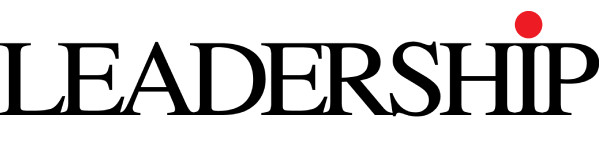By implementing automation testing, the testers can run multiple test instances on different configurations and machines simultaneously. This approach massively helps boost the application’s quality, flexibility, and overall scalability. Implementing test automation can reduce the testing cycle to only a few days.
The combination of automation testing and cross-browser testing helps boost the application’s compatibility across multiple browsers, operating systems, and devices. The proper adoption of this practice can massively expand the company’s target audience and boost its position in this competitive industry segment.
To help the new automation testers and developers, we will guide them step by step in setting up cross-browser automation testing for their application development projects. We will also discuss some of the best practices that can help elevate the standards of this implementation.
Exploring Automated Cross-Browser Testing
Cross-browser testing is a process of verifying the performance of an application on multiple operating systems, devices, and browser specifications. It is a crucial process because over 70% of the users do not update their devices for two years.
Moreover, another shocking data reveals that 80% of users never update their browsers.
Therefore, by executing cross-browser testing, the application developers can ensure the smooth compatibility of the application on all these device and software configurations.
Furthermore, by integrating automation testing with cross-browser testing, the system can automatically initiate the testing instances whenever it detects any change in the app’s source code.
Let us now understand some other significant benefits of automating cross-browser testing for modern web applications:
Improving the Test Coverage
Using automated cross-browser testing, the developers can test the web application across multiple platforms and browsers. This broad coverage ensures that the app behaves consistently and functions properly for all users, regardless of the chosen device or browser combination.
Improving the Time Efficiency of the Project
As we all know, it is a time-consuming process to test cases manually across multiple browsers and platforms.
Moreover, manual testing is also prone to human errors. Therefore, the testers can massively reduce the time to execute these testing instances using automation testing.
Furthermore, developers can run the test more frequently and cover more scenarios in less time.
Implementing Consistency and Reliability
While using automation testing, the testers can execute the same steps and verifications consistently every time they run the test cases. So this eliminates the variability introduced by manual testing processes. Using this consistency, the developers can massively boost the reliability of the testing process and help identify regressions quickly.
Early Detection of Issues
By integrating automation testing with the application development workflow, the developers can detect issues and regressions at the earlier phases of the development process before they become serious concerns.
Moreover, this early detection allows prompt resolution to these issues. Therefore, the testers can reduce the effort and time required for bug fixing in the troubleshooting phase.
Implementing Scalability
The integration of test automation makes it easy for the developers to scale the testing efforts with the growth of the application. It also ensures the integration of new tools and technologies as the market evolves. For instance, the testers can add new tests or expand the existing test coverage without significantly increasing their effort and resources.
Cost Savings
By automating the cross-browser testing instances, the developers can remove the requirements of setting up and maintaining a manual testing team. This process will help save a lot of company expenses that can later be reinvested for developing new features for the application.
However, we would like to address the initial step expenses of automation testing. These expenses usually cover the cost of setting up and maintaining the device testing bench, integrating the dependencies, and purchasing any additional tools or datasets.
Setting Up Cross-Browser Automation Testing
It is important to remember that setting up cross-browser automation testing involves several steps that must be performed in the correct chronological order. So, to assist the new automation testers and developers, we have mentioned all the crucial steps in the proper order and a simplified format:
Choosing the Correct Automation Testing Tool
The first step in this process is to choose the proper tool for automating the cross-browser testing instances. Some popular options currently available in the market include Selenium, TestComplete, and Cypress. While making this decision, the developers must ensure that this tool has all the features, support, and compatibility required for their project.
Installing All the Required Tools
Depending on the developers’ chosen tools, the testers must install all the software necessary for executing the automated cross-browser testing process. For instance, if your choice is Selenium, you must install WebDriver for each of your target browsers to plan the test cases.
Setting Up the Test Environment
The next step is to create the testing environment on which the developers will execute the test cases. It can be a local machine or a cloud-based testing platform like LambdaTest.
LambdaTest is an AI-powered test orchestration and execution platform that lets you run manual and automated tests at scale with over 3000+ real devices, browsers, and OS combinations.
Writing The Automation Test Scripts
Now that the application developers and testers have completed all the pre-requirements, it is time to write the automation test scripts for executing the test cases. During this phase, it is crucial to ensure that the tests are designed cross-browser compatible by avoiding browser-specific features wherever possible.
Configuring the Browser Capabilities
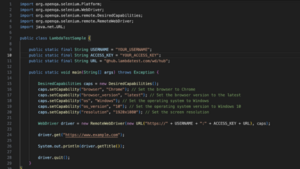
The next step in this process is to configure the capabilities for each browser that the developers want to execute the test cases. This includes various settings, including the version, resolution, browser type, and the target operating system. To simplify this process, we have mentioned a code snippet for configuring the browser capabilities while using LambdaTest with selenium:
1. Running the Test Instances Locally
The developers need to execute the test cases locally to ensure they run correctly on their machine. In this instance, they can use automation tools, command line interface, or the integrated development environment integration for executing these test instances.
2. Implementing Continuous Integration
Now, it is time to integrate your automated cross-browser test cases with the continuous integration and deployment pipeline. This process will allow the developers to execute the development and testing phases simultaneously and detect errors at the earliest phases of the development cycle.
3. Analyzing the Test Reports
After executing the test cases, the system will automatically generate test reports showing its status and all the errors that might have been detected. The testers must analyze these reports to identify any issues or failures. Most modern automation tools will provide comprehensive reports highlighting the failing points and possible solutions to resolve them.
4. Debugging and Troubleshooting
Based on the status of the test reports, the developers have to proceed toward the troubleshooting and debugging process to resolve the failing tests by inspecting the test logs and reviewing the source code. It is also essential for the testers to update the test scripts to resolve any issues. This practice will also help create reference points for future testing instances after application updates.
5. Maintaining and Updating the Tests
The final step in this process is to regularly maintain and update the test scripts to keep up with changes in the application structure. Some common areas of concern include updating the locators, fixing broken test elements, and adding new tests to verify the functioning of new features within the application interface.
Best Practices for Automated Cross-Browser Testing
To help boost the productivity and quality of automated cross-browser testing, we have mentioned some of the most effective practices:
● Defining the Browser and Platform Support
It is crucial to clearly define which platforms and browsers the application needs to support. For instance, it is crucial to provide stable support for popular browsers like Google Chrome, Mozilla Firefox, and Safari. After defining this, the testers can focus on these configurations to ensure thorough coverage.
● Implementing Page Object Models
To ensure the test data’s reliability, maintainability, and scalability, it is crucial to implement Page Object Models while creating the automated cross-browser test scripts. Using this approach, the testers can separate the test logic from the page-specific implementation data. Thus, it also eliminates the possibility of code duplication.
● Using Cloud Testing
While executing automated cross-browser testing, developers must run the test cases on thousands of real devices. However, setting up and maintaining a real device testing bench can be time-consuming, expensive, and hectic. Instead, it is wise to use cloud platforms that provide access to these devices through remote servers. These platforms also have legacy devices and outdated browser versions.
Modern cloud platforms like LambdaTest also use machine learning and artificial intelligence to correctly organize and execute automated cross-browser test cases. It helps implement additional features like comprehensive test reporting and native bug tracking to ensure the quality of the testing instances.
● Handling Browser-Specific Behavior: The testers must be aware of browser-specific behaviors and handle them appropriately in the test scripts. Some variables include element location differences, JavaScript execution, and rendering changes across multiple browser versions.
● Parameterizing the Test Data
We advise modern automated cross-browser testers to parametrize their test data to ensure that the tests are efficiently executed across multiple browser configurations. They can also use data-driven testing techniques to test various scenarios with different input data. This approach will ensure the stability and functionality of the application when exposed to real-world scenarios.
Using these best practices, developers can establish a robust cross-browser automation testing strategy that ensures the reliability and compatibility of the web app across different browsers and platforms.
The Bottom Line
By following all the steps we discussed in this article, the testers can set up a practical cross-browser automation testing framework. These frameworks will help ensure the compatibility and quality of the web app across different browsers and platforms. It will also help ensure continued support on legacy devices and outdated browser versions.
However, we would advise the new automation testers and developers that the exact strategies may vary depending on their target audience, the application type being developed, and the company standards for app development. Choosing the proper framework for implementing automation testing that aligns with the tester’s preferences and project requirements is also essential.