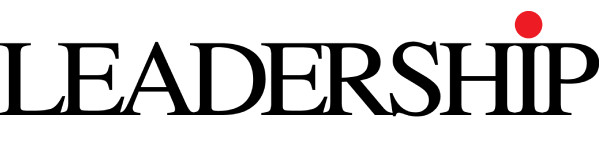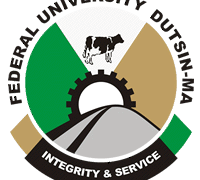The Joint Admissions and Matriculation Board (JAMB), on Monday, announced the release of results of the 2024 Unified Tertiary Matriculation Examination (UTME).
Candidates can now check their examination results online through the JAMB eFacility Portal or via SMS. Hereunder are the steps for both methods:
How To Check Your JAMB Results Online:
To check your UTME results online, follow these simple steps-by-step guide:
1. Visit the JAMB eFacility Portal:
– Open a web browser on any device with internet access.
– Go to the Joint Admissions and Matriculation Board’s eFacility portal at [https://efacility.jamb.gov.ng/login](https://efacility.jamb.gov.ng/login).
2. Enter Your Login Details:
– Input the email address and password you used during the registration process.
3. Access Your Results:
– Click on the “Check UTME Results” button.
– Your UTME score for each subject will be displayed on the screen.
How to check your UMTE Results via SMS:
To check your JAMB results via SMS, follow these simple steps-by-step guide.
1. Open Your Messaging App:
– On your mobile phone, launch your text messaging application.
2. Compose a New Message:
– Type “RESULT” followed by your JAMB Registration Number (e.g., RESULT 12345678910).
3. Send the SMS:
– Send this message to 55019 or 66019, the official numbers provided by JAMB for retrieving results.
4. Receive Your Results:
– JAMB will send a reply SMS containing your scores for each subject.
– Note: This service incurs a charge of N50, which will be deducted from your mobile phone airtime.
The release of the UTME results followed a comprehensive review by JAMB to ensure the credibility and integrity of the examination process. This scrutiny was particularly focused on addressing issues related to impersonation, mixed biometrics, and other forms of malpractice.
Candidates who participated in the examination, which ran from April 19 to April 29, 2024, can now easily access their results using the methods outlined above. Microsoft AZ-400: Practice Tests Dumps